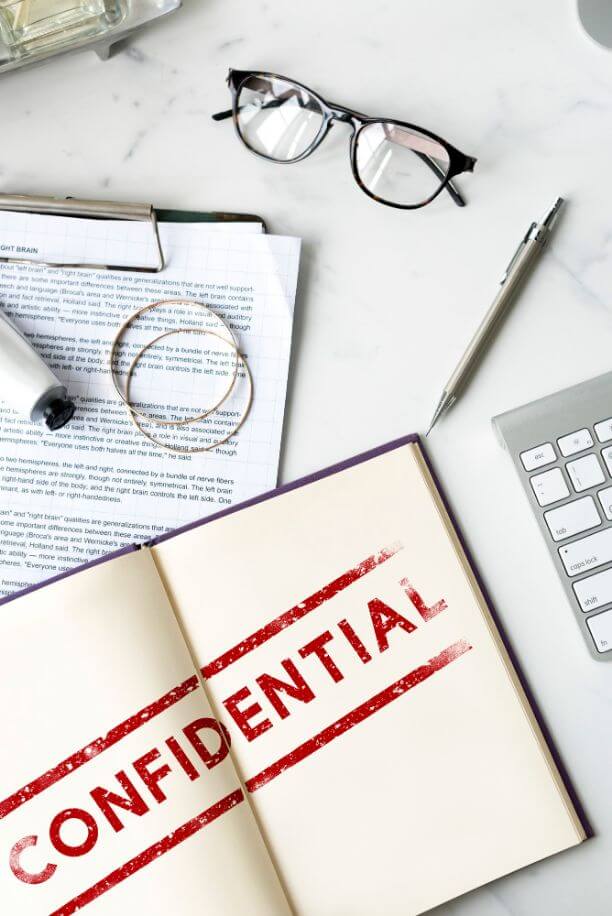Why You Need
Content Management Solution
Store, manage and protect your invaluable documents and media information
A content management system (CMS) manages the complete life cycle of digital content.
Broadly, a CMS can be categorized in two flavors. One is "Web Content Management System (WCM or WCMS)" and other is "Digital Asset Management Systems" or commonly called "Document Management System (DMS)". In most of the CMS systems one or other flavor is found to have dominance.
A WCM type of CMS has stronger roots to support the management of the content of web pages while Digital Asset Management Systems are more focused on managing file based contents such as documents, video files, images, etc. accompanied by indexing or metadata with clearly defined ownerships and fine grained access control rights. Organizations, primarily use DMS to store, control, revise and publish documents and automate file/folder centric business processes.
Our focus in this solution offering is on DMS where we help our clients in achieving the goal of an efficient paper less governance and operation model.
What is Document Management Software?
Document management software helps to store, access, manage, control, and track digital documents and electronic images of paper-based information that has been captured through document scanning technology, or ingested as a digital document. Document management systems can be very simple solutions to help share, manage, and organize digital files, or they can be a part of a sophisticated enterprise content management system with enhanced capabilities to support information governance, records management and more.

DMS vs. ECM
While a document management system (DMS) allows you to manage and control documents across your organization, an enterprise content management (ECM) system offers much broader capabilities for managing and controlling access to a variety of file types — not just documents — and may include additional capabilities including indexing, workflows, business process management, and information governance.
Challenges of Physical Files & Folders
As a business individual or organization, management of physical files and folders and digital files generated as part of work starts becoming a behemoth task after a few years of business operations.
For smart and efficient working which leads to consistently accurate and quality deliveries, you ought to have a solution in place which can manage the lifecycle of any digital content so as to run your content specific business operations smoothly. Without a proper solution, you can face many challenges like below.

Scattered Files & Folders
- Files stored across computers, shared drives, USB disks, emails, etc.
- Multiple versions of same files like quotation1, quote1_bkp, quote1_new
- No proper organization and naming of files and folders
- Time consuming search for documents when required urgently
- Difficulty in transforming docs in different formats

Managing Information Context
- Contextual identification of documents like PO, Invoices, Agreements etc.
- Storing documents with respect to their context (metadata) in your system
- Appropriate naming and organization of files and folders
- Searching documents based on document context & other metadata
- Managing any content based on mime type (.doc .ppt .xls .jpg .mp3 .mp4)

Productivity & Accountability
- Efficient and quality delivery of tasks.
Physical movement of files and folders limits the efficiency and consistent accuracy of deliveries due to human factor. It also risks loss of crucial files.
- Perplexity on roles and responsibilities bring forth pass the buck attitude
- Difficult to implement SLAs for timely completion of work

Information Governance
- Difficulty in gathering the relevant documents related to a case.
Imagine a worst case scenario, where all of sudden you need to get all critical files related to a case by the end of day and files are lying in different computers and file storage facilities.
- Policy based creation, retention and storage and disposition of files
- Sensitive business information in risk of being falling in wrong hands

Team & Clients Collaboration
- Can you involve your whole team in collaborating on a project?
- Can your team members comment on any document?
- Can you access content from outside of your firewall and keep it secure?
- Can you share documents with your clients?
- Can you share them with internal experts from other teams?

Document Security
- Physical document based working can’t ensure who sees what
- Controling the movement of files is difficult in open office environments
- Is your project bid viewable by everyone?
- Is your new product blue print lying on desktop?
- Is the rate contract with your client lying on a shared drive?
Who needs Content Management
When contents like documents and media files are stored in multiple places like on paper, computers and flash drives, email, network drives and across various online repositories and file-sharing cloud services, it creates a content disorder and inconsistency in strategic business data.
These inconsistencies and incorrect information eats into business productivity and increase security risks. If you are following above mentioned practices to store critical business content, then your are in immediate need of a modern document management system to take on that situation.
Where It Can Be Used
What Makes Our Solution Great
Key Functional Areas

Document Management
- Powerful search and discovery
- Integrate content into processes
- Secure business-critical content

Document Capture and Scanning
- Capture documents and data
- world-class OCR capabilities
- Classify & process scanned files
- Extract meaningful data from documents

Enterprise Collaboration
- Use Microsoft 365 to edit
- Use Google Docs to edit and store

Information Governance
- Automatic declaration and filing of records
- Automate review, approval, declaration and filing
- Control and preserve the confidentiality
- Information Lifecycle Management

Intelligent Recognition
- Intelligent document recognition
- Extract data quickly, accurately
- Extract additional information as needed
- Identify specific items of interest

Analytics and Insights
- No ETL (extract, transform, load) or data warehouse
- Content analytics
- Fully supports custom metadata
- Out of the box report builder
To get more info about
Enterprise Content Management
Fill below form and submit.
We will get back to you.